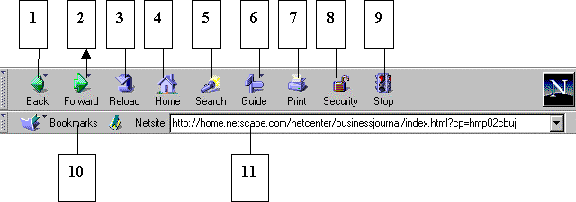
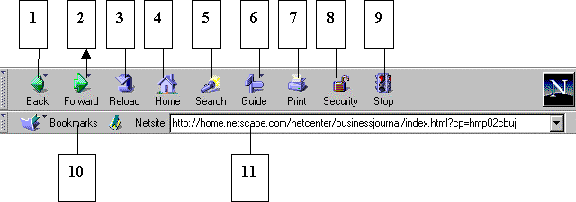
The Netscape Toolbar buttons
| 1 | Back button: This buttons takes you back one website. If it is grayed-out then you are at the first page. |
| 2 | Forward button: This button takes you forward one website. If it is grayed-out then that means there are no sites after the one you are currently on. |
| 3 | Reload button: Shows a fresh copy of the current page. This is to make sure there were not any changes while you were looking at the page. |
| 4 | Home button: The first web site that opens when you start Netscape. You have the ability to change this page. |
| 5 | Search button: Shows a list of different web sites which have search engines. Search engines allow to look for information on the Internet by simply typing in words. |
| 6 | Guide button: Brings up a web site that contains various information on the Internet listed by topic. |
| 7 | Print button: Allows you to print the information on the screen. |
| 8 | Security button: Gives security information about whatever web site you are visiting. It will let you know if other people can tell if you are visiting a site. |
| 9 | Stop button: Stops the computer from making a connection to a web site. |
| 10 | Bookmarks: Allows you to program sites into Netscape that you visit often. |
| 11 | Netsite or Location bar: Allows you to type in the Internet address or URL of the web site you want to see. |